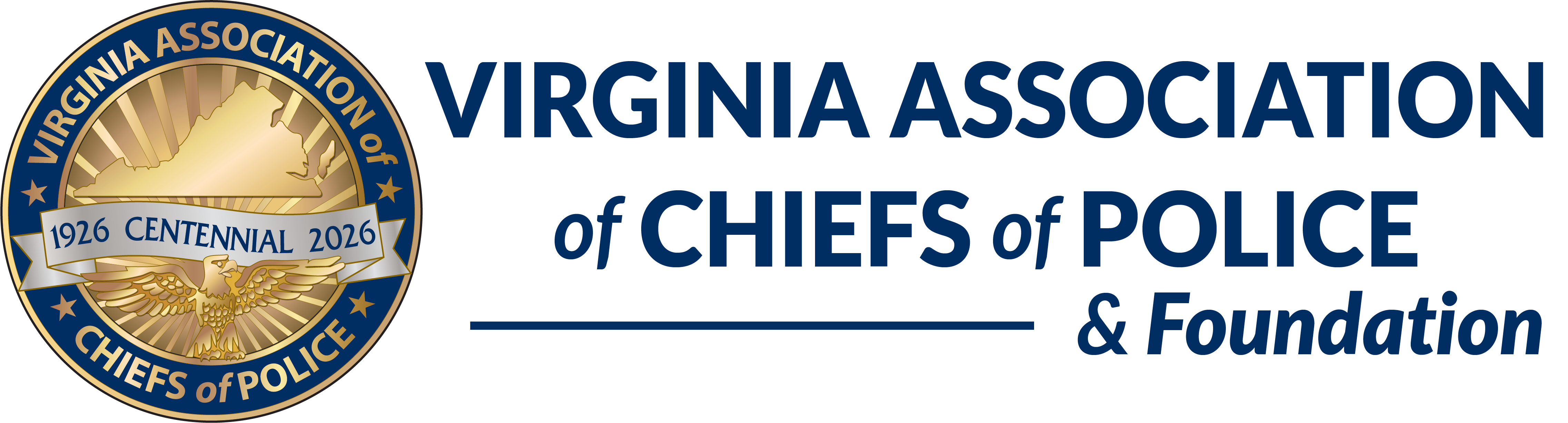DMV Introduces Virginia Mobile ID on Your Smartphone
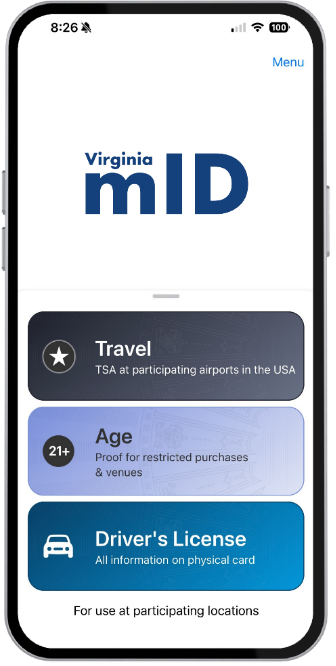 As technology continues to reshape our daily lives, the Department of Motor Vehicles (DMV) is excited to introduce the Virginia Mobile ID (mID), a secure, digital version of your driver's license or ID card, available on your smartphone. While currently in a “Test Drive” pilot phase, DMV anticipates a full public launch later this summer.
As technology continues to reshape our daily lives, the Department of Motor Vehicles (DMV) is excited to introduce the Virginia Mobile ID (mID), a secure, digital version of your driver's license or ID card, available on your smartphone. While currently in a “Test Drive” pilot phase, DMV anticipates a full public launch later this summer.
DMV is seeking your help to launch Virginia mID with law enforcement agencies throughout the Commonwealth. DMV is currently gauging your department’s level of interest in beginning to accept mobile ID, which will make identity checks faster, safer, and smarter for everyone involved. DMV is committed to providing your department with the training and support needed to begin accepting mobile IDs. Your response to this short survey will help DMV identify the most effective way to support your agency.
RESPOND TO LE SURVEY ON MOBILE ID >>
What is the Virginia Mobile ID?
Think of Virginia mID as your driver’s license or ID card in digital form on your smartphone. Virginia mID is not a photo of your physical card, it’s an app that is available in the App Store and Google Play. Once a user enrolls, the mID generates a unique QR code that can only be scanned by authorized verifiers, such as law enforcement officers. It allows individuals with a valid Virginia credential to securely share their identity information via Bluetooth technology - no internet connection is required.
Developed with input from the DMV's Law Enforcement Division and Virginia State Police, the Virginia mID is designed to make interacts between police officers and the public safer and more efficient especially during traffic stops.

How Mobile ID Works for Law Enforcement
By downloading a separate app, the Virginia Mobile ID Verifier app on your department-issued smartphone, you can quickly and securely verify a Virginia mID holder’s identity by using your smartphone to scan the QR code on their device. After the scan, the user’s identity information will appear in your verifier app. It includes the same information as their physical card, along with a few additional details.
Using the Virginia Mobile ID Verifier app, you can:
- Speed Up Stops: Quickly scan a user's mobile ID for instant access to their identity information.
- Boost Security: The mobile ID is linked directly to DMV records, offering accurate, real-time data. Information is shared via encrypted Bluetooth, requiring no physical contact and functioning without internet access.
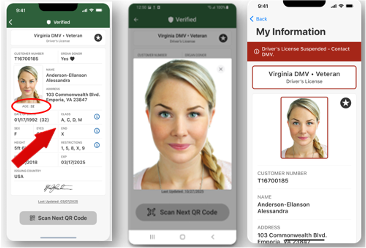 See Clearer Information: The Verifier app displays all license data plus enhancements elements including:
See Clearer Information: The Verifier app displays all license data plus enhancements elements including:
- A prominently displayed age under the photo
- A high-resolution, zoomable photo
- Definitions of restrictions, endorsements, and classifications
- Any disqualifying status (e.g., suspension) clearly highlighted in red
- Protect Privacy: Users control what information is shared. The mobile ID does not store location data, and DMV does not track when or where it is used.
Important Note: Mobile IDs should only be scanned using department-issued devices with the Virginia Mobile ID Verifier app. Personal phones should not be used as they may be subject to FOIA or subpoenas. If your agency does not issue phones, please indicate in this survey.
The Future is Here
The General Assembly adopted legislation in 2017 (Code of Virginia § 46.2-230) that authorizes the use of electronic credentials. The Transportation Security Administration (TSA) already accepts mobile IDs at security checkpoints at more than 230 U.S. airports including six in Virginia. This isn't just a trend; it’s the future of identity management, with more than half of U.S. states projected to offer mobile IDs later this year.
DMV invites you to experience Virginia mID firsthand by joining the Test Drive as a user. Familiarizing yourself with the app will help you see its benefits in real time. Today, more than 30,000 Virginians are participating in DMV’s Test Drive. A public launch, including Apple Wallet integration, is expected later this summer.
 You can also download the Virginia Mobile ID Verifier app in the App Store or Google Play. Then, try scanning a colleague's Virginia mID with your Verifier app. And, have a colleague scan your Virginia mID so you can familiarize yourself with both perspectives.
You can also download the Virginia Mobile ID Verifier app in the App Store or Google Play. Then, try scanning a colleague's Virginia mID with your Verifier app. And, have a colleague scan your Virginia mID so you can familiarize yourself with both perspectives.
More details are available in the attached document, and you can visit DMV’s dedicated mobile ID webpage at www.dmv.virginia.gov/mID or scan the QR code. In addition, DMV staff will be in attendance at the VACP Annual Conference in August to answer questions and do mID demonstrations.
Ready to get started?
Contact DMV at MobileID@dmv.virginia.gov to request training materials and begin integrating Virginia Mobile ID into your roadside operations.